- Access the Menu by clicking on the
icon (top left-hand corner of the screen) and select the training you have purchased or have in progress
- Click on the Transfers tab, top right on the second section
- Then click on Transfer a Product, top right of My Product Balance section
- You will now be taken to the transfer window.
- For additional information on transferring products, please see How do I transfer a product to someone?
- To transfer training, please select the product you wish to send from the dropdown list.
- Enter a single email address who will be the recipient of the product.
- Enter the number of uses of the product you want to transfer.
- You can only send 1 product type at one time, but you can send multiples of the same product.
- Enter a targeted email to the recipient - this is optional.
- Click on Send Product:
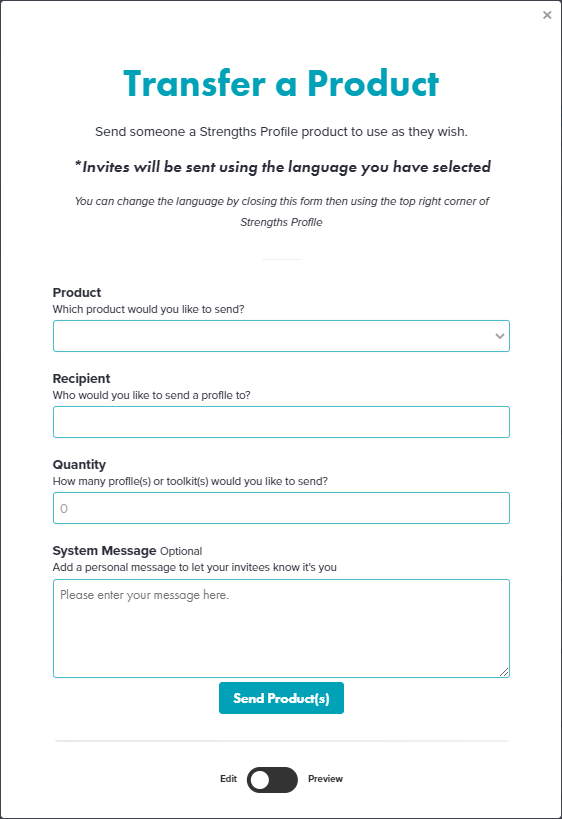
- The training programme will remain in your account until the moment your recipient accepts the transfer, at which point they will appear in their account. They will then see this in their Practitioner dashboard and be able to start the training immediately.
- Note: you have up until the user accepts the transfer to be able to cancel the transfer.
Comments
0 comments
Article is closed for comments.